The Ultimate Guide to Our New AI-Ready Gaming PC
Introduction
One day I noticed windows update had a message, saying my PC was not compatible to upgrade to windows 11 (I was running windows 10 at the time). I had that PC for over 10 years and it had served me well. Nothing was wrong with my computer, but according to Microsoft it was outdated.
On one hand, I was bummed out. Realizing I had to make a purchase to run windows 11.
On the other hand, I am a total computer nerd. So I was kind of excited to do some research and build a new PC. I had built other PC’s for relatives, but a new PC for me, I’ll admit it kind of got me excited!
In college, one of my first assignments as a computer science student was to research and piece together a PC and make sure every component was compatible with all the other components. Ever since then, I have always preferred to build my PC over purchasing a pre-built machine.
Don’t get me wrong, I know DELL can make one hell of a machine, I’ve used them plenty when I worked for big corporate companies that had corporate deals with Dell. But, I’ve noticed that pre-built PC’s seem to be a lot more expensive for the average user when you order them with the kind of specs I’m looking for in a new PC.
I mean we are literally living in the dawn of AI. Windows 11 has an AI chatbot and image generator built right into the operating system. Also since I work in IT, I decided to shoot for the absolute most powerful PC I could piece together with a $3000 budget.
If your like me and have limited funds in this situation but still need to get top of the line, then in my opinion, you get WAY MORE BANG FOR YOUR BUCK building a PC then purchasing a pre-built one.
But I understand, some don’t have the knowledge, time, patience or will to put together a PC. If you want a custom PC build tailored to your needs. Check out this link and fill out the form. Get your custom PC built for you and sent to your door!
Check out this link here if you want to know more about building your own PC or if you would like some help on what to look for and how to know if a pc part/components are compatible or not.
Table of Contents
- Overview of the AI-Ready Gaming PC
- Key Components
- MSI PRO Z690-A WIFI Motherboard
- Intel Core i7-13700KF CPU
- ASUS TUF Gaming GeForce RTX 4090 OG OC Edition Graphics Card
- Cooler Master Hyper 620S Dual Tower CPU Air Cooler
- 32 GB 288-Pin PC RAM DDR5 6400
- CORSAIR RMe Series RM1200e ATX Power Supply (Fully Modular)
- LIAN LI O11 Dynamic EVO RGB Black Aluminum PC Case
- Performance Benchmarks
- Why AI-Ready Matters
- Optimizing Your New Gaming PC
- Conclusion
- Additional Resources
Overview of the AI-Ready Gaming PC
Our AI-ready gaming PC is a testament to cutting-edge technology tailored for gamers and AI enthusiasts alike. Equipped with state-of-the-art components, this PC offers unmatched performance, reliability, and style. Whether you’re engaging in intensive gaming sessions, working on high-resolution video editing, or running complex AI algorithms, this machine is designed to handle it all.
Key Components
MSI PRO Z690-A WIFI Motherboard
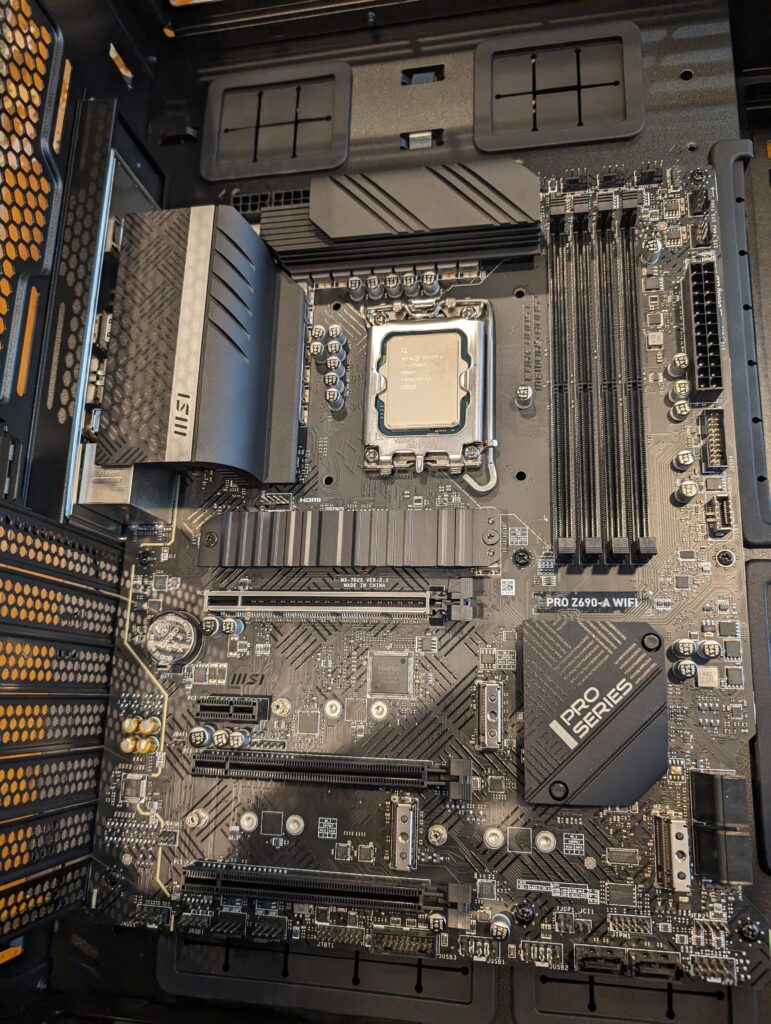
The foundation of our gaming PC begins with the MSI PRO Z690-A WIFI motherboard. It is designed for stability and performance, featuring support for DDR5 memory and PCIe 5.0. This motherboard ensures that every other component operates at its full potential, providing seamless connectivity and robust build quality.
At the time new-egg had this mother board on sale for $139. I thought it was a steal! I could have spent another $100 and got the absolute most updated IROG ASUS motherboard but I thought the sale price of this was just too good to pass up. Also this motherboard has all the features I was looking for.
- Supports 12th and 13th Gen Intel CVore Processors.
- CPU Socket: LGA 1700
- Intel Z690 Chipset
- Expansion Slots:
- 1x PCIe 5.0 x16 slot
- 1x PCIe 3.0 x16 slot
- Supports AMD Crossfire Technology.
- 4 M.2 Storage slots:
- 3x M.2 Gen4 x4 64Gbps slots.
- 1x M.2 Gen3 x4 32Gbps slot.
- USB 3.2 Gen 2×2:
- Lightning-fast data transfer speeds (20 Gbps).
- Perfect for external drives and peripherals.
- Lightning Gen5 and Front Type-C:
- Next-gen connectivity options.
- Lightning-fast PCIe slots and front USB-C port.
- LAN
- Intel I225V 2.5G LAN
- Wireless/Bluetooth
- Intel Wi-Fi 6E module,
- Bluetooth 5.2
- Audio
- 8-Channel (7.1) HD Audio with Audio Boost
Intel Core i7-13700KF CPU
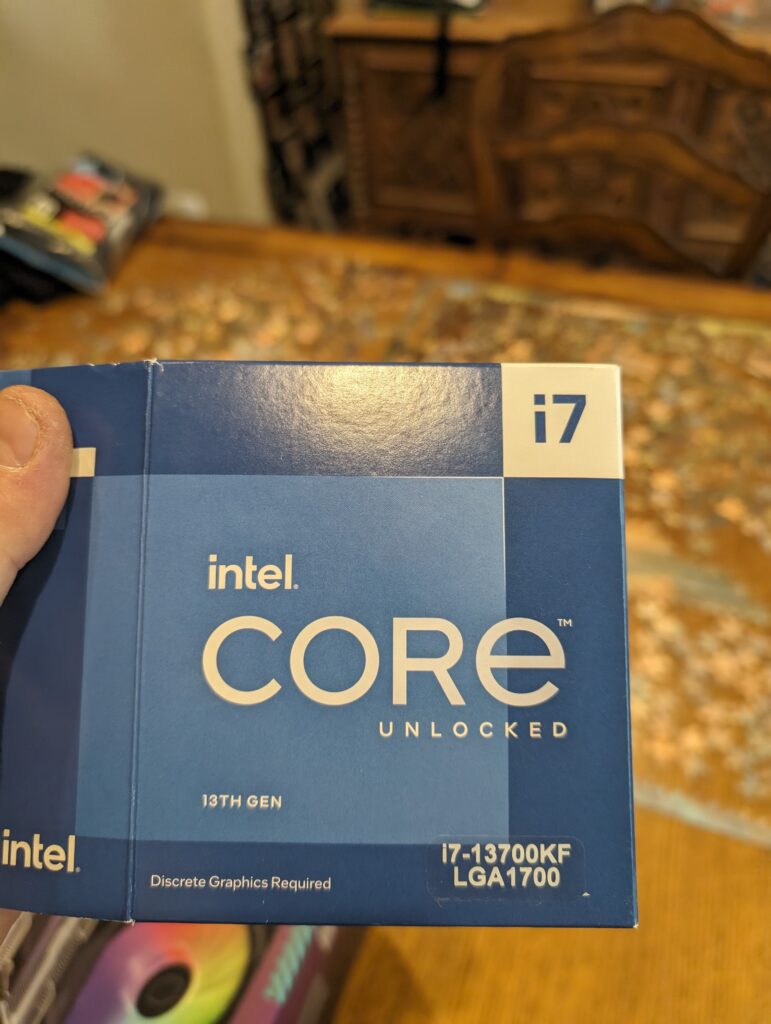
At the heart of our AI-ready gaming PC is the Intel Core i7-13700KF CPU.
With 16 cores and 24 threads, this processor handles any task with ease, from high-fidelity gaming to complex AI computations. Its remarkable speed and efficiency make it the perfect choice for a high-performance gaming rig.
Notice the ‘Discrete Graphics Required’ here. This was very purposeful. Most newer CPU’s seem to have a portion of the CPU that is dedicated to processing graphics. This is because a-lot of the newer motherboards come with an on-board graphical output interface. However in order to use this interface and hook your monitor up to it your processor or CPU needs to be able to support graphical processing.
Since I was getting the NVIDA GeForce RTX 4090 I wanted to make sure that the CPU I chose did NOT devote any of its cores to graphics processing. I specifically sought this out so that I know that every core of the CPU is devoted to only compute and NOT graphical processing.
So that is what the ‘Discrete Graphics Required’ message is saying here at the bottom of the box of my processor. It says that this CPU does NOT support graphics processing. You will need another, a (discrete) device, to process graphics. Which is what I wanted.
ASUS TUF Gaming GeForce RTX 4090 OG OC Edition Graphics Card

Visually transforming your gaming experience is the ASUS TUF Gaming GeForce RTX 4090 OG OC Edition Gaming Graphics Card. Known for its advanced AI features, ray tracing capabilities, and DLSS technology, it ensures that every game you play looks stunning with smooth, lifelike visuals.
The one thing I knew I wanted to go all out on was the video card. I wanted the top of the line video card. I wanted an NVIDIA RTX 4090.
The reason for me wanting a powerful video card, aside from the gaming capabilities, is I had played around with stable diffusion before on my old machine. On that machine, I could generate a single image in about 10 minutes. I knew that If I got a 4090 it would only take a few seconds. The first thing I started researching was the video card, specifically the RTX 4090. I read great reviews of the TUF Gaming version, so in the end that is the one I went with.
Cooler Master Hyper 620S Dual Tower CPU Air Cooler

Cooling is paramount, and the Cooler Master Hyper 620S Dual Tower CPU Air Cooler excels at maintaining optimal temperatures. Its dual tower heatsink design keeps the CPU cool even during the most demanding tasks, ensuring longevity and consistent performance.
32 GB 288-Pin PC RAM DDR5 6400

For memory, we have included 32 GB of 288-Pin PC RAM DDR5 6400. Running at an impressive 6400 MHz, this RAM ensures that your system performs smoothly, whether you’re gaming, streaming, or running complex AI algorithms.
CORSAIR RMe Series RM1200e ATX Power Supply (Fully Modular)

Powering the entire system is the CORSAIR RMe Series RM1200e ATX Power Supply, a fully modular unit that provides 1200W of reliable power. This ensures that every component receives the energy it needs without any risk of power shortages or instability.
LIAN LI O11 Dynamic EVO RGB Black Aluminum PC Case

Last but certainly not least is the LIAN LI O11 Dynamic EVO RGB Black Aluminum PC Case. With its spacious interior and eye-catching design, it provides excellent airflow and a stylish look, making it the perfect home for all of your high-performance components.
Performance Benchmarks
Stay tuned for our performance benchmarks, where we will put our AI-ready gaming PC through its paces. Expect detailed analyses on gaming performance, AI computation efficiency, thermal management, and more.
Why AI-Ready Matters
The rise of AI in gaming and other applications necessitates hardware that can handle complex algorithms and computations efficiently. Our AI-ready gaming PC is designed with components that not only excel at gaming but also provide the computational power needed for machine learning, deep learning, and other AI tasks.
Optimizing Your New Gaming PC
To get the most out of your new AI-ready gaming PC, follow these optimization tips:
- Regular Updates: Keep your operating system, drivers, and software up-to-date.
- Proper Ventilation: Ensure that the PC is placed in a well-ventilated area to maintain optimal temperatures.
- Usage Monitoring: Utilize software to monitor system performance and make adjustments as necessary.
- Regular Maintenance: Clean the interior of your PC periodically to prevent dust build-up that can impede cooling.
Conclusion
Our new AI-ready gaming PC represents the pinnacle of gaming and AI technology. With top-tier components like the MSI PRO Z690-A WIFI motherboard, Intel Core i7-13700KF CPU, and the ASUS TUF Gaming GeForce RTX 4090 graphics card, this machine is ready to tackle any challenge you throw at it.

Additional Resources
- Optimizing Your Gaming PC for Peak Performance
- The Future of AI in Gaming: Trends and Predictions
- Custom Builds vs. Pre-built Systems: What’s Right for You?
By incorporating these tips and understanding the capabilities of each component, you can ensure your new gaming PC will provide an exceptional computing experience for years to come. Stay tuned for more insights, reviews, and updates in the world of high-performance computing.
Welcome to the future of gaming and AI.

Leave a Reply